Today we looked at the basics of creating terrain inside of Unreal Engine.
The Unreal Engine documentation has recommended sizes for terrains, depending on what you’re doing, and they’re a good thing to keep in mind – Reference
We started by sculpting some rough terrain using the sculpting terrain brushes in UE4:
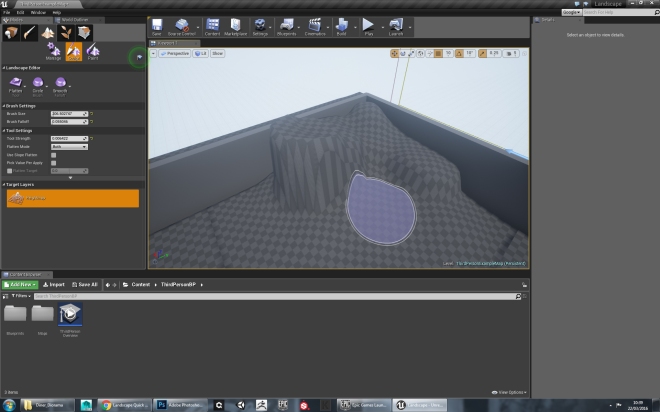 We then created some basic roads etc using the amazing Edit Spline tool. This tool is great because it allows you to create a road or path easily, morph the terrain to match it, as well as sweep a mesh along the spline to create a mesh.
We then created some basic roads etc using the amazing Edit Spline tool. This tool is great because it allows you to create a road or path easily, morph the terrain to match it, as well as sweep a mesh along the spline to create a mesh.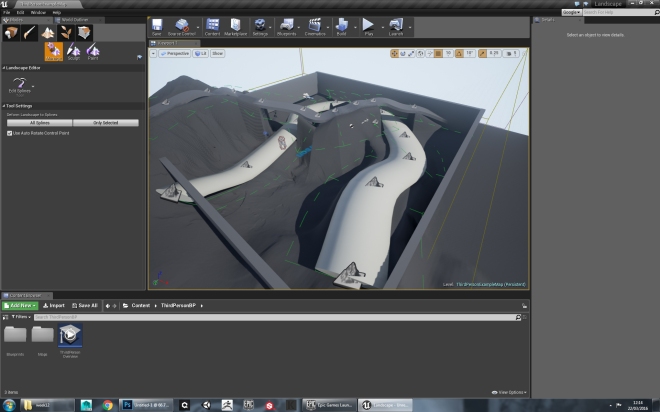
After manually sculpting the terrain, we looked at creating terrain from height maps. We used a Substance Painter substance, and extracted a heightmap from it. We then brought this heightmap into ZBrush, where we masked using the map, and inflated, to create a really interesting shape. We then messed around a little, creating peeks and valleys in ZBrush.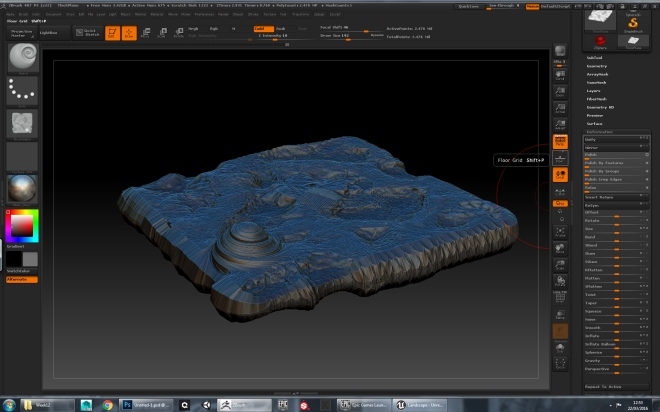 We then exported this as a heightmap (From an orthographic plan, in the Alpha tab, click “Grab Doc” and then “Export”). We then opened this in Unreal Engine, trimmed it to the right size (505×505 in this case) and brought it into UE4 as a heightmap.
We then exported this as a heightmap (From an orthographic plan, in the Alpha tab, click “Grab Doc” and then “Export”). We then opened this in Unreal Engine, trimmed it to the right size (505×505 in this case) and brought it into UE4 as a heightmap.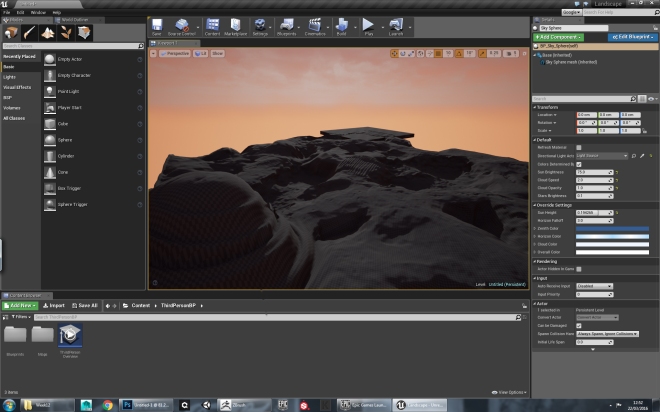 We then painted this terrain, using the terrain painting toolkit in UE4. We created a terrain material, and set up the parameters (similar to what we did for Vertex Painting) where one layer exposes the one below.
We then painted this terrain, using the terrain painting toolkit in UE4. We created a terrain material, and set up the parameters (similar to what we did for Vertex Painting) where one layer exposes the one below.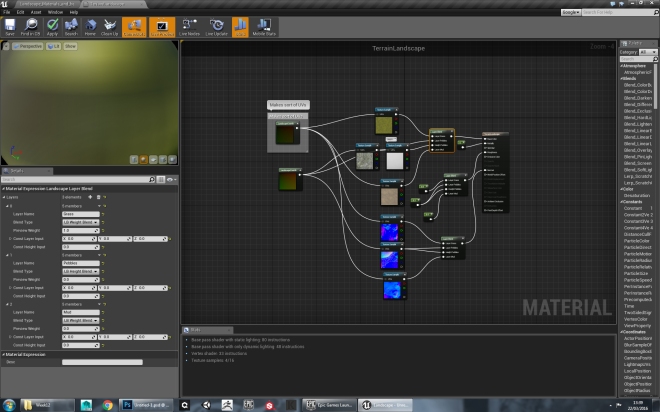
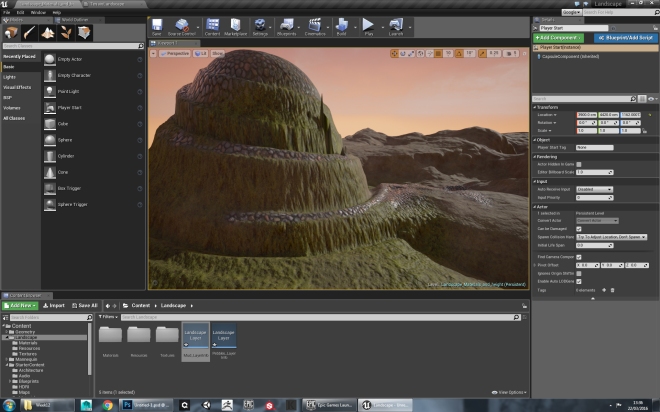 The result is really quick and aesthetic terrain.
The result is really quick and aesthetic terrain.
I then went on to model some more of my Diner. After talking with simon, we agreed that the walls and ceiling didn’t match some of the references that I had, and so I set out to model the walls, using the Kroll’s Diner (as seen in the TV show Fargo) as a reference. Kroll’s diner has these really interesting curves where the walls meet the ceiling. These break up the shapes, as well as adding really cool and interesting variation in reflection. I modelled them in Maya, and painted them in Substance Painter. I also added a neon light to the top, like in Kroll’s, which will add some really interesting lighting in UE4. I did this via an emissive material, as well as upping the length and radius of point lights in UE4.
I then brought this into Unreal Engine, and decided it was a good time to start messing with the lighting. I set the main directional light to shine vertically, creating the default night exterior, and then started to play with the lights in Unreal. After a quick lighting test, here it is without any post process effects.
 I am pretty happy with the screen space reflections, but there is a log of work to do on lighting. I have decided to do test lighting more as I go, in the hopes that this will evoke more as I work.
I am pretty happy with the screen space reflections, but there is a log of work to do on lighting. I have decided to do test lighting more as I go, in the hopes that this will evoke more as I work.
Summary: We looked at terrains in Unreal Engine. I corrected my walls, and started lighting my scene for the first time.