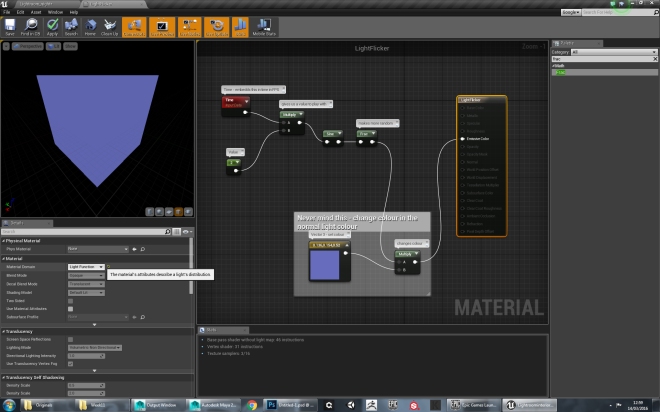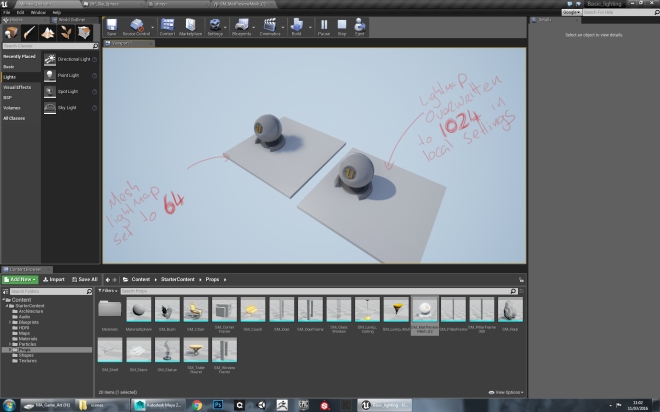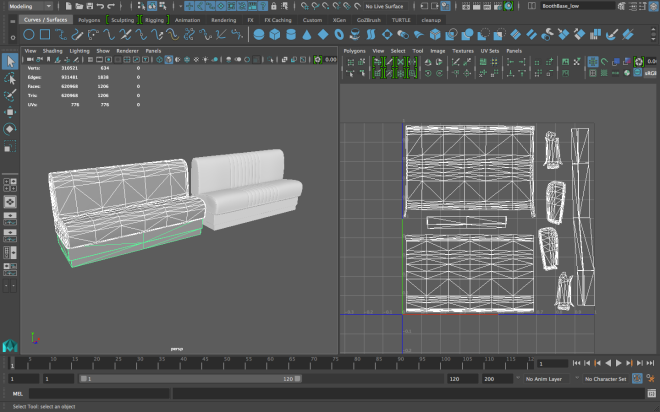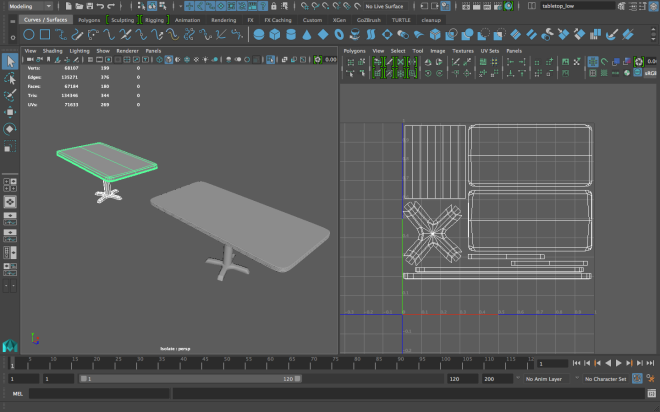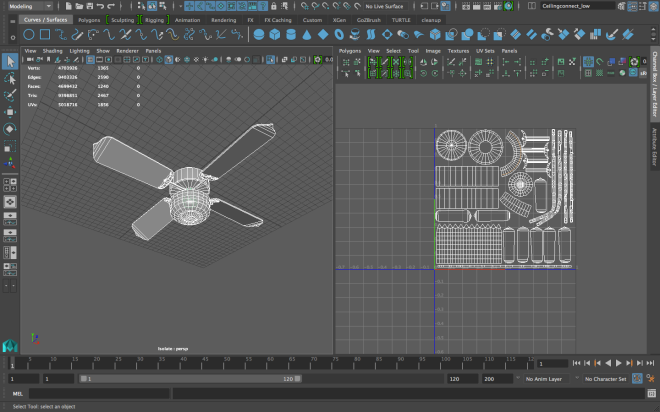Today we looked at a few more lighting techniques in UE4. We started by opening a lighting demo downloaded from the asset store, which had an amazing looking Arch Viz style scene, demonstrating day and night lighting.
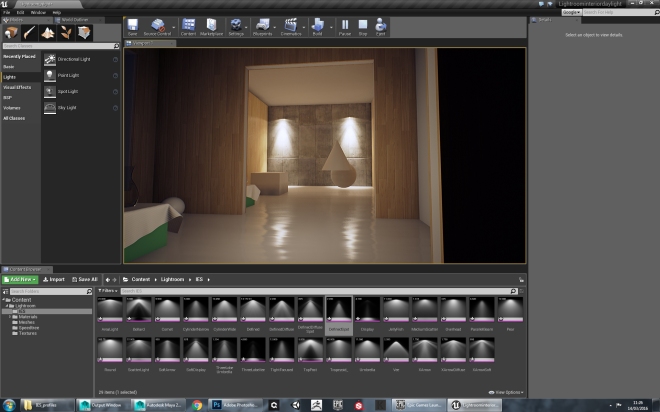
We explored IES lighting systems, which are a more realistic falloff of light, giving a much more realistic, or at least specific feel to the light.

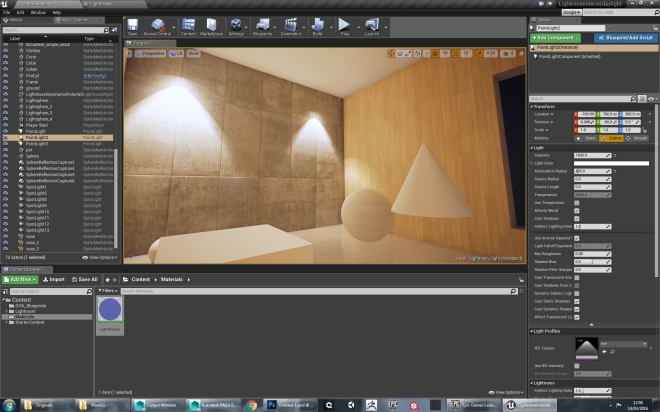
We then went on to create a blinking light, using an emissive light material and adapting not using the node editor. The node script we created is was follows, and allow for the light to fade on and off in a seemingly random pattern.
I then went on to paint the material on two of the assets that I organised yesterday – The Milkshake Mixer, as well as the Vending Machine. I did this using Substance Painter. I baked the normal maps from my ZBrush models onto low poly models in Substance Painter, using the naming scheme mentioned previously. The results are much better than I was expecting, and it really makes creating the ZBrush models worth it. It would have been impossible to get some of the detail it created without ZBrush.

I then brought my first assets into my Unreal Engine blockout scene for the first time to see them in action. It was really cool to see them in the engine. They still don’t have light map UVs so I had to set my lighting to realtime, but that will be solved at a later date.
Summary: We did some more advanced lighting in Unreal Engine, including making a light flicker on and off using emissive materials. I then brought my first game assets (Milkshake mixer and Vending Machine) into my blockout scene in Unreal Engine for the first time.