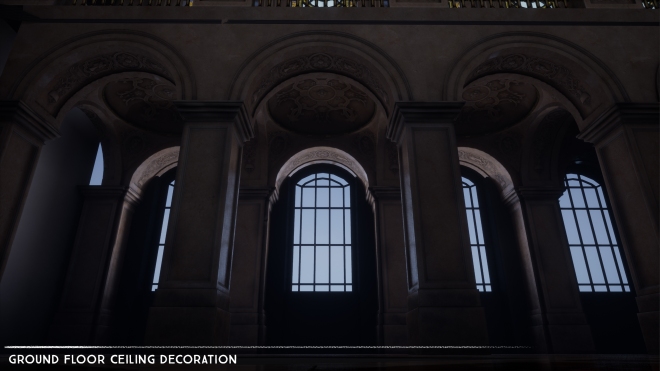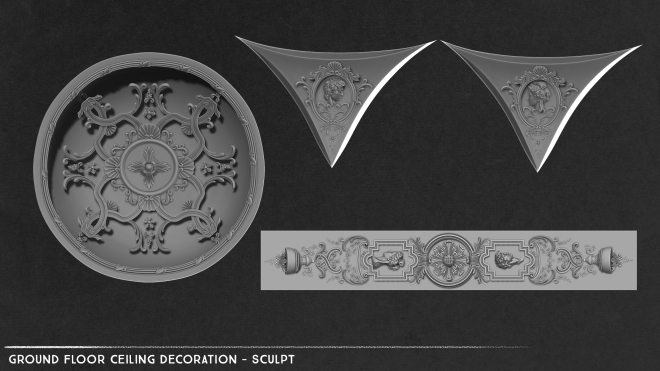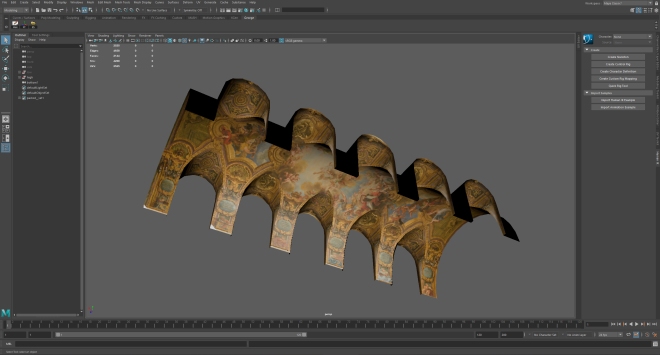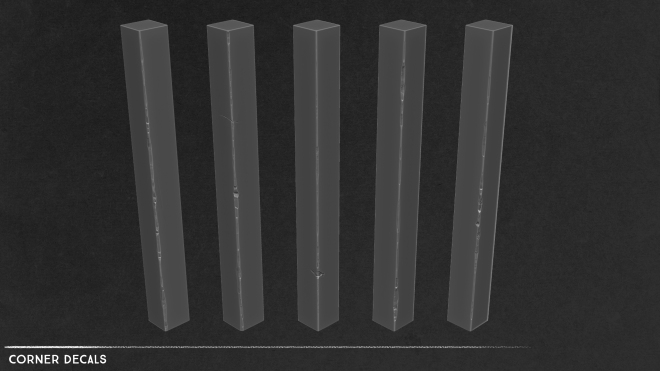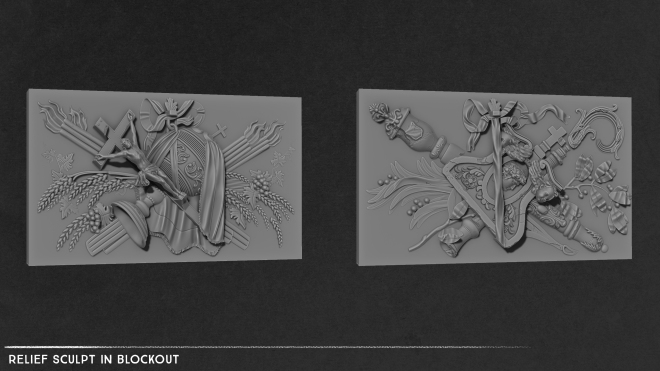The ceiling of the chapel is a really intricate painting. I was originally going to make a modular piece, but when I explored it it looked really repetative. And since the ceiling is in view at all times, I really wanted to put some emphasis on it.

My original approach was to find images of the ceiling online and project them to create a texture. This kind of worked, but getting it seamless was really difficult. So instead I decided to do the following.
I first started by acumulating as many images as I could, from every possible angle, in as high a resolution as possible.

I then used Photoshop’s Photomerge algorithm to stitch the images together. I had too many images to merge in one go, so merged them seperately, and then merged them together fully after.
I then skewed this so it was as square as possible. I created a massive texture (16k x 18k) to ensure I would have as high a resolution as possible while working with it. I then created a high resolution version of the ceiling in Maya, and UVed the high poly to match this new texture, trying to match the intricacies as much as possible.
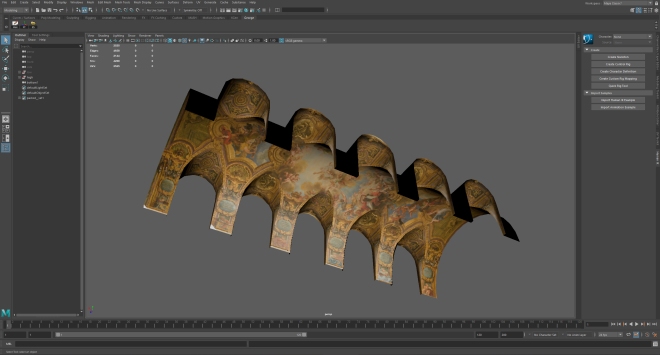
I then created a low poly, in game version of the mesh, splitting it into three materials and baked the diffuse from the above high onto the in game mesh. I then brought these meshes into Substance Painter where I projected any pieces of the texture that didnt mesh together nicely, and added some paint normal information.
This is the result in engine:
I then created a new version of the windows to fit the ceiling.