Today we learned how to bake normal maps in xNormal. We already looked at how to create normal maps using xNormal, but today we learned how to bake normal information down from a high resolution mesh onto a low resolution mesh using only xNormal. This is supposedly a much faster process, even though we received some strange results.
While xNormal has to be the worst looking program I have ever seen (like, it takes a lot of effort to make something look that bad!) it is actually a dream piece of kit that does the job efficiently, quickly and for free. Basically you load in the high resolution mesh into the “High Definition Mesh” slot, and load the “Low Resolution Mesh” into the low resolution slot. You can then import an envelope to scan, or else you can use the “ray Distance Calculator” tool.
We tried using this tool in class, and while Simon insisted that the results are generally better in xNormal, the result we got was really rough and choppy normal maps. There was obviously some underlying issue, but we couldn’t figure it out. But the idea and process were all that was important, and I am comfortable with the process. To prove xNormals worth, Simon showed us how to bake the diffuse and normal data from the doll that we modelled the other day, and the result was in fact faster and really accurate. That also proved that the issue was with the mesh we chose the first time.
We then went on to work on our projects, but I messed around with xNormal a bit longer to see if I could get a good result. One issue I found, however, was that xNormal only allows you to input one diffuse texture map, and when I downloaded models from 123D Catch they typically had 3 or more textures. So I went on to do the process in Maya instead. There were a couple of issues with lighting in my bake, but that seemed to be an issue with Maya that we couldn’t fix and can easily be adjusted post-process if it can’t be resolved in Maya.
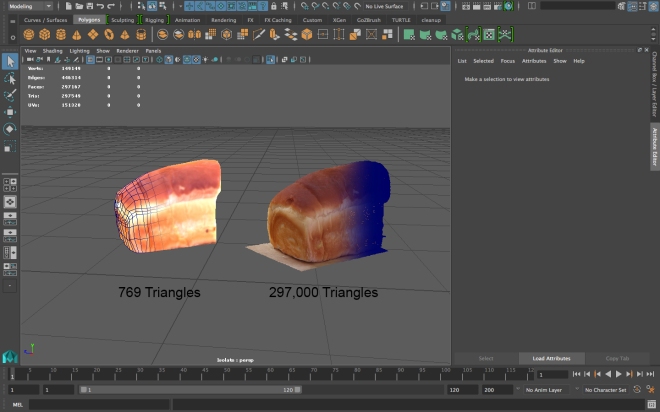
The second issue I encountered was that your low poly mesh must have well planned UVs for the result to work convincingly. That seems really obvious at the time, but at the time I was wondering why my bake was taking so long.
I then went on to start my ArtBible for the second project. After talking with Simon I decided to stick with my concept of modelling a 1950s diner. I feel this will challenge my weakness from the last project (lighting) while also allowing me to show a non-grungy and not dark art style.
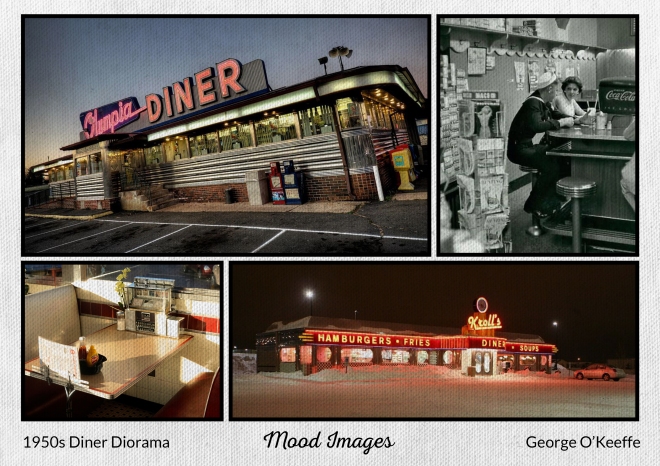
 I decided to break down the scene into and interior and an exterior. If time allows I would love to model both, but I am going to prioritise the internal assets as I feel they will show more modelling techniques as well as introducing something non-architectural which would be nice. But, like I have said, I would love to model the complete scene if time allows.
I decided to break down the scene into and interior and an exterior. If time allows I would love to model both, but I am going to prioritise the internal assets as I feel they will show more modelling techniques as well as introducing something non-architectural which would be nice. But, like I have said, I would love to model the complete scene if time allows.
Summary:
Baking normals in xNormal is another option to rival Transfer Maps in maya (which we already looked at). Also, I started collecting my reference and mood images for my art bible.

