Today was a really cool day where we learned how to bake normal maps from floaters in maya as well as how to bake detail from a high-poly model to a low-poly model using photogrammetry as well as the Transfer Maps tool in Maya.
One of the coolest things we have learned so far was normal maps, and their ability to add depth information without adding geometry. So far we have used xNormal and nDo to create normal maps out of pictures in Photoshop. But today we learned how we can actually bake normal information from geometry, using the Transfer Maps option in Maya. Basically, you create the depth information you want to bake and float it over the mesh in maya. You then bake the normals using Maya and ensure the enclosure of the bake includes the floating mesh. It doesn’t really matter how far away from the object it is it will bake the normal information directly down. Here is an example of a flat plane with a 3-dimensional George baked in. As you can see, there is so much depth in the word George. It almost looks as if the geometry is really there, but in fact it is just a 1×1 plane with a normal map. Amazing! https://www.youtube.com/watch?v=BjHb5hyGPQA&feature=youtu.be
Here are the steps we took to bake the normals, in case you forget!
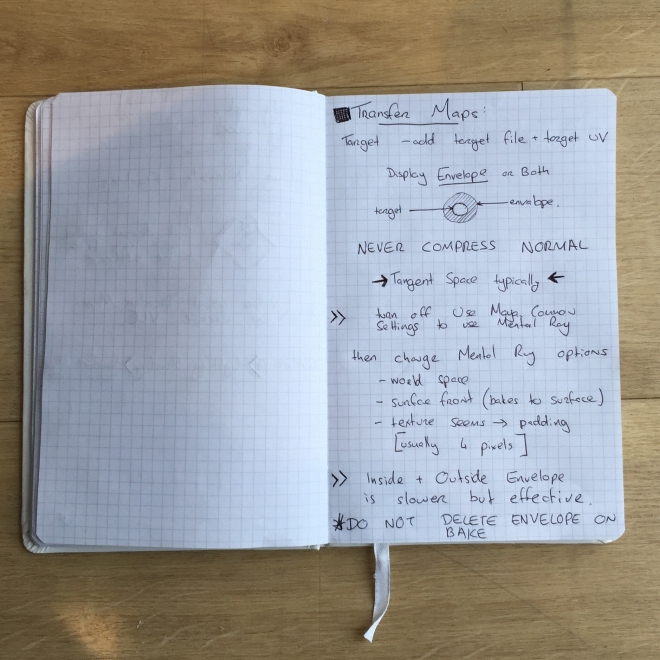
We then explored something really really cool – Photogrammetry. Or more specifically, how to bake diffuse and normal detail from a photogrammetry mesh onto a low poly mesh. After baking the diffuse and normal detail, the difference is nearly imperceptible, but the resolution of the high-poly one has 150 times the resolution! Below is the result. The left is the High Poly and the right is the Low Poly with baked diffuse and normals:

Here is a quick breakdown. The blue lines are the geometric triangle resolution: 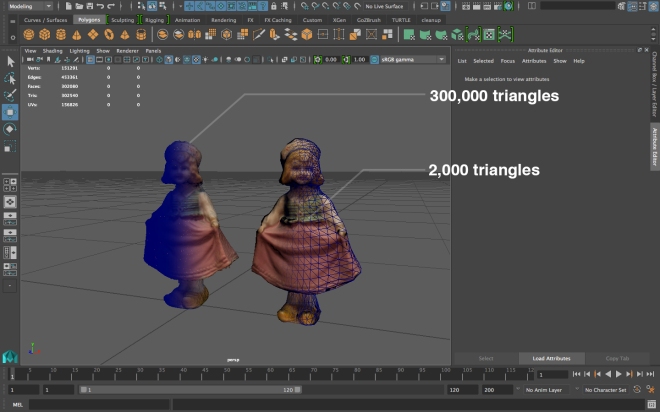
Sure, the model on the left looks a little better, but the savings polygonally are just amazing! This is obviously an essential technique for games artists, and to be honest, it blows my mind how retopology using the quad-draw tool in Maya, mixed with the Transfer Maps tool can create such a similar result with 150 times less geometry.
Summary :
Baking floaters into normal maps to fake resolution, as well as baking high poly detail onto low poly meshes. Really interesting and useful stuff.